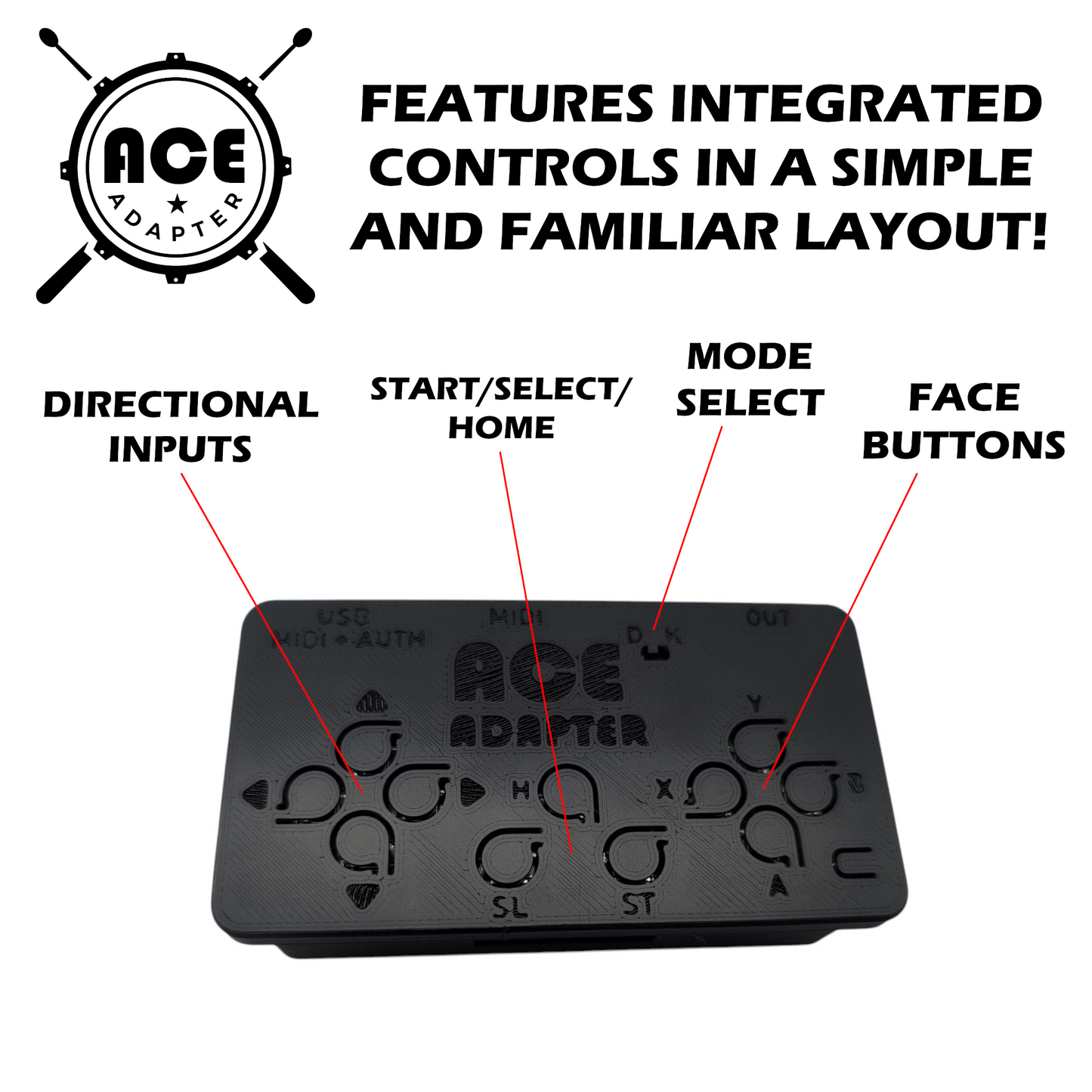RetroCultMods.com
ACE MIDI/USB Adapter for Rock Band and Guitar Hero
ACE MIDI/USB Adapter for Rock Band and Guitar Hero
Couldn't load pickup availability
The ACE Adapter (All-Console Ekit Adapter) is an adapter specifically designed for using electronic drum kits (Ekits) with games like Rock Band, Guitar Hero, Clone Hero, and YARG!
FEATURES
With support for both MIDI and USB MIDI inputs, you can use just about ANY electronic drum kit with the ACE Adapter!
Featuring integrated controls in an easy to understand layout, you can navigate each game's menus with ease! No more fumbling around with navigation using the drum pads!
The ACE Adapter comes with a clamp that snaps on securely to your ekit's frame, allowing you to mount the ACE Adapter directly into your setup! The ACE Adapter can also be easily removed and seated onto the clamp mount if you prefer a more ergonomic grip when using the integrated controls!
The LED indicator provides a quick reminder of which drum type the adapter is currently programmed as, either RB Drums or GH Drums (Pro Drums automatically mapped)!
Worried about accidentally hitting the adapter during play? Don't be! The faceplate is printed with a tough material that is impact resistant! Even if you do manage to break it, the faceplate is easily removable so you can replace it with a new one!
The ACE Adapter's USB port also doubles as a controller authentication port that can be used to connect the adapter to your Xbox One/Series console!
-For One/Series: Plug in a One/Series controller via a USB cable, then plug the ACE Adapter into your console with the provided USB-C cable. Wait for the LED on the front of the adapter to turn green. At this point you can unplug the controller or dongle and plug in your USB MIDI input from your ekit, or leave it in if you are using standard MIDI inputs!
The mode switch (labelled D and K) is for future game compatibility; stay tuned for an update on that!
The BOOT button in the bottom right hand corner makes for easy updating and troubleshooting with the RCM Programming Tool!
Here's a full game compatibility list:
GAME COMPATIBILITY
-PC (CH, YARG, GHWT:DE, Emulators)
-Mac (CH, YARG, Emulators)
-Linux (CH, YARG, Emulators)
-PlayStation 2 (All RB games, and any GH game World Tour or later)
-PlayStation 3 (All RB and any GH game World Tour or later)
-PlayStation 4/5 (RB4)
-Xbox 360 (All RB and any GH game World Tour or later)
-Xbox One/Series (RB4) (Requires Controller Authentication)
-Wii (All RB games, and any GH game World Tour or later)
Share